How to convert Excel to SQL hassle-free [Updated 2023]
It’s normal to have data in an Excel workbook that needs to be converted into a SQL database. The easiest way by far is to use an online Excel to SQL converter like SQLizer. But if you’ve got some time to kill there are other methods. This post looks at three different ways of converting Excel to SQL.
How to: convert Excel to SQL using SQLizer.
Step 1: Drag and drop your Excel file into SQLizer
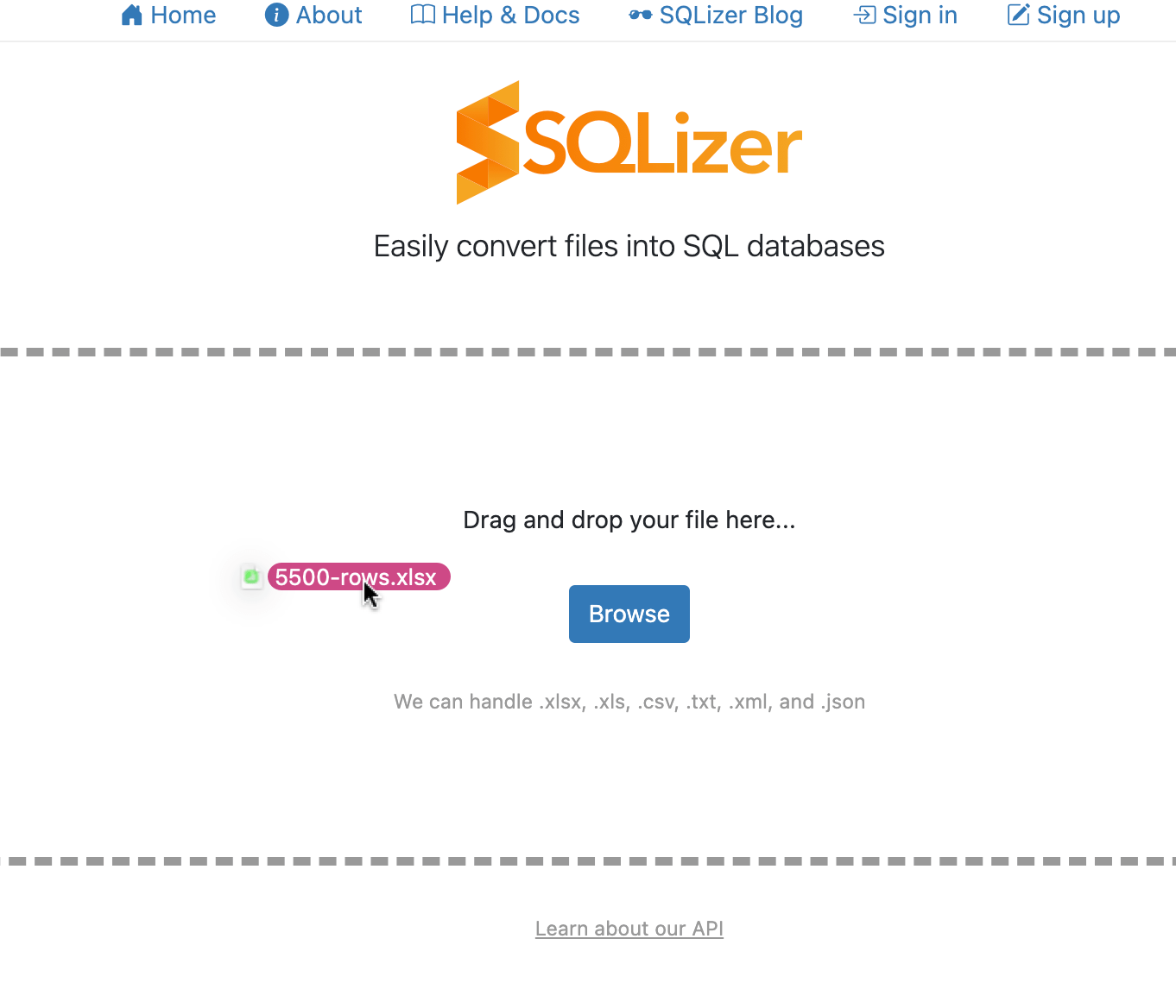
Step 2: Select your options
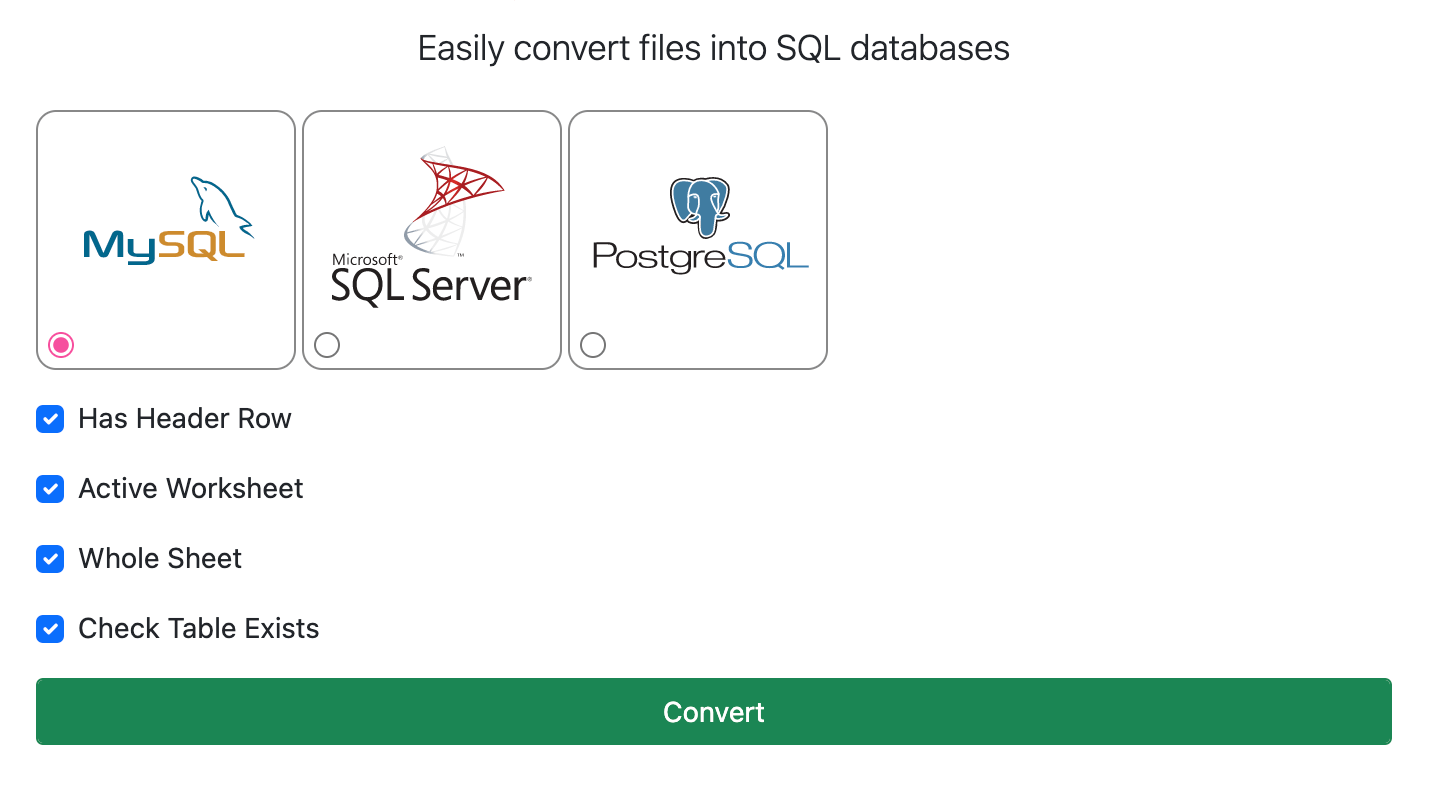
Step 3: Hit convert
You’re done - your SQL file will be ready in a few seconds. It’s that easy. Get to it!
Automation is a good thing
Generally, things are automated for a good reason – normally because they’re time-consuming and waste precious human resources in the form of limited time. Manually converting Excel to SQL comes under this category.
We built The SQLizer API because we were fed up of manually converting files or writing scripts each time. Luckily for you, we’ve automated the process so you don’t ever need to feel our pain.
Start living a painless SQL life and convert your Excel file now.
SQLizer is free for less than 5,000 rows of data for personal use, and we have great value paid plans for commercial use.
More from The Official SQLizer blog...
- Announcing the shutdown of SQLizer SQLizer is shutting down on Sunday August 31, 2025. Sadly, after 10 years and billions of rows of data, it’s time to say goodbye to...
- Convert Anything to SQL for $9 - Unlimited Rows It’s back! Many moons ago, we offered a 24-hour pass on SQLizer, and we’re thrilled to announce that it’s back once again! With this offer,...
- All new: A JavaScript Client for SQLizer on npm Rejoice, JS developers! A JavaScript client library for SQLizer.io, easily converting CSV, JSON, XML and Spreadsheet files into SQL INSERT or UPDATE statements - is...
- [Update 2024] Convert JSON to SQL: Free and Fast If you want to convert JSON to SQL there’s no concrete or straightforward way of doing things. Conversion is usually tricky because JSON and SQL...

