Data migration for HR Software
What happens when you want to migrate your HR records to another system?
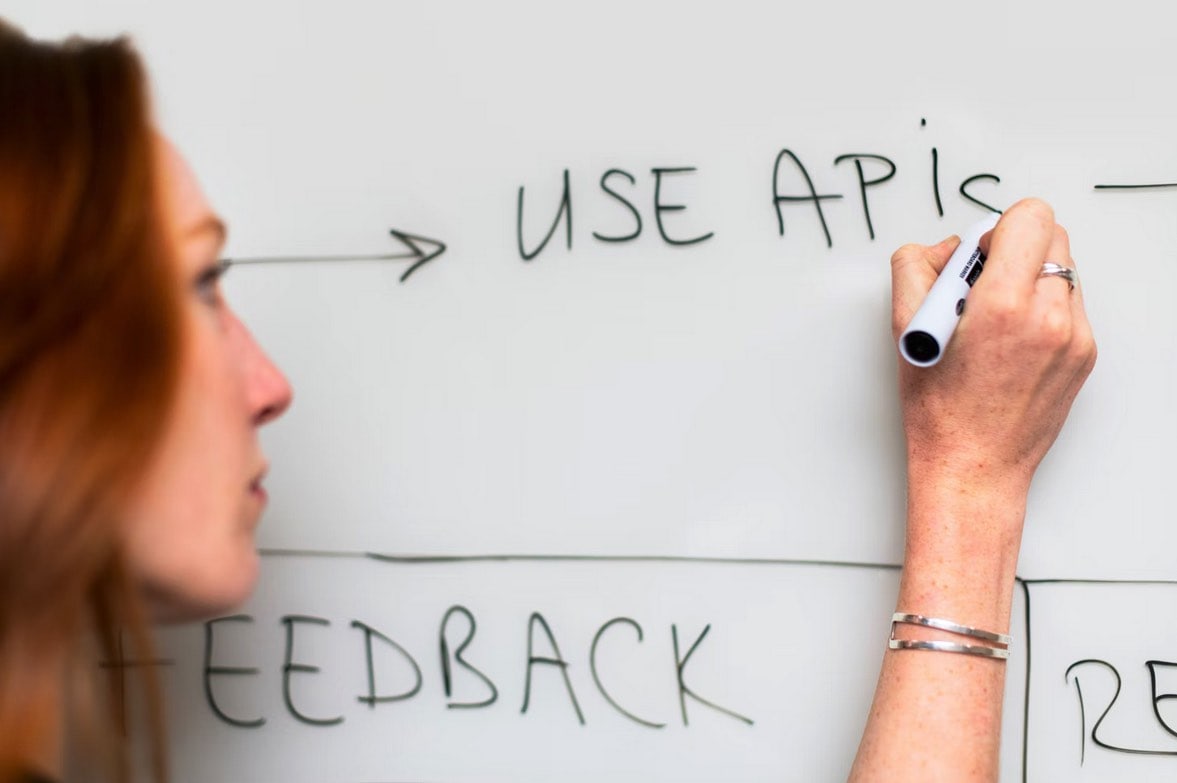
The HR software industry is huge - estimated by VMR as being worth $16BN a year.
There are a few key pieces of software that most (if not all) SMEs will have in their HR software toolbelt. Applicant tracking systems (ATS) handle the recruitment part - with job boards, candidate matching, resume storage and interview arrangements all taken care of. Next there’s HR Management Systems (HRMS) which handle contracts with digital documents and the candidate onboarding experience. Finally, depending on the type of staffing needed, there’s Vendor Management Software (VMS) which lets organizations find on-demand talent, handle their hiring and contracting, and things like timesheets and payment.
Scale that up to hundreds of thousands of companies and millions of candidates and that’s a lot of data.
So what happens when you want to move systems? If you need your candidates in a different system? Or you need to run reports you can’t manage on your HRMS? If you’re a recruitment or staffing company - and you want to get into the messy world of data migration?
SQLizer to the rescue!
Almost all of these systems (ATS, HRMS and VMS) will use a relational database as their data store. That means, under the hood it’s almost certainly SQL - MySQL or MSSQL, PostgreSQL or Oracle. Which means… 🥁 … SQLizer can handle the data migration to your new HRMS. 🙌
Here’s a look at the export formats and database technologies in the biggest HR systems:
| Vendor | Exports to | Database |
|---|---|---|
| ADP | CSV | MSSQL |
| Ceridian | SQL | PostgreSQL |
| UKG (Ultimate Kronos Group) | Excel | MSSQL |
| OrangeHRM | CSV | MySQL |
| Sage | Excel | MySQL |
| SAP | Excel, CSV, SQL | Oracle |
| Eddy | CSV | MySQL |
| Workday | XML, JSON | MySQL |
| Zenefits | CSV, Excel | PostgreSQL |
In every one of these cases - and between any 2 of these systems, SQLizer can convert the structured data to a SQL insert (or upsert) statement you can use to bring your database up to date.
Don’t fancy doing it manually? We gotchu: The SQLizer API comes with every plan (including our free plan) and lets you automate the data migration process.
Happy SQLizing! 🖤
🕵 To say thanks for reading this blog post, here’s a super-secret voucher code for you: CONVERTME10 - apply it when you sign up for SQLizer or switch plans.
More from The Official SQLizer blog...
- Announcing the shutdown of SQLizer SQLizer is shutting down on Sunday August 31, 2025. Sadly, after 10 years and billions of rows of data, it’s time to say goodbye to...
- Convert Anything to SQL for $9 - Unlimited Rows It’s back! Many moons ago, we offered a 24-hour pass on SQLizer, and we’re thrilled to announce that it’s back once again! With this offer,...
- All new: A JavaScript Client for SQLizer on npm Rejoice, JS developers! A JavaScript client library for SQLizer.io, easily converting CSV, JSON, XML and Spreadsheet files into SQL INSERT or UPDATE statements - is...
- [Update 2024] Convert JSON to SQL: Free and Fast If you want to convert JSON to SQL there’s no concrete or straightforward way of doing things. Conversion is usually tricky because JSON and SQL...

