SQLizer adds support for custom delimiters
SQLizer v3.0.5 has been released and here’s the headlines:
Custom delimiters!
We’ve moved tab delimiters into the new csv/tsv category, so you’ll now have the option to pick from there:
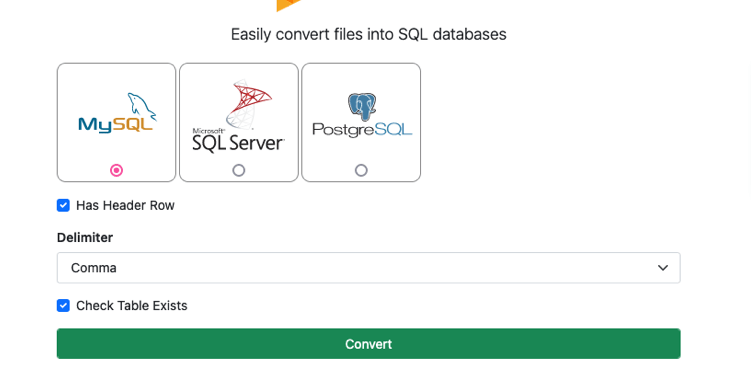
This is to allow the new selection of custom where you can pick your own delimiter character to separate fields in your CSV. Pipe, colon, whatever weird character your data-author decided to use, we support it!
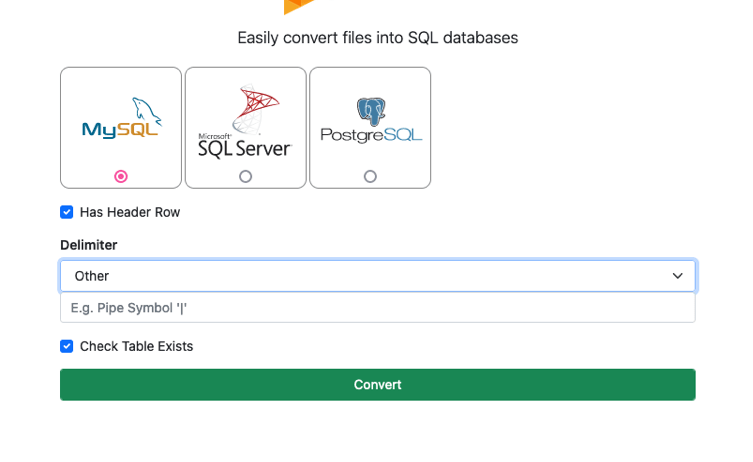
Miscellaneous fixes and improvements
We fixed a pesky bug where cell range auto-detection failed on some Excel 95 .xls files - no more! Maybe time to convince the boss to buy you a newer version of Excel?
We’ve overhauled our help & API documentation pages, adding more detail, syntax highlighting, and tab-switching between different database versions.
Enjoy!
🖤 The SQLizer Team
Psssst… Thanks for reading this blog post. If you have a >5000 row CSV file you need to convert, use code CONVERTME10 for 10% off your Pro Monthly plan for the first 12 months, or a one-off 10% discount on your Pro Annual plan.
More from The Official SQLizer blog...
- Announcing the shutdown of SQLizer SQLizer is shutting down on Sunday August 31, 2025. Sadly, after 10 years and billions of rows of data, it’s time to say goodbye to...
- Convert Anything to SQL for $9 - Unlimited Rows It’s back! Many moons ago, we offered a 24-hour pass on SQLizer, and we’re thrilled to announce that it’s back once again! With this offer,...
- All new: A JavaScript Client for SQLizer on npm Rejoice, JS developers! A JavaScript client library for SQLizer.io, easily converting CSV, JSON, XML and Spreadsheet files into SQL INSERT or UPDATE statements - is...
- [Update 2024] Convert JSON to SQL: Free and Fast If you want to convert JSON to SQL there’s no concrete or straightforward way of doing things. Conversion is usually tricky because JSON and SQL...

